When indoor air in your home or office gets too dry, you will need to do something to add moisture to the air to prevent static electricity. If you have computers or other electronic devices located where the air is too dry, it can harm them. What is the best way to humidify the room without getting damaging moisture into electrical equipment?
You generally can use a humidifier around electronics. It is recommended that you monitor the indoor humidity level to make sure you don’t allow the air to get too dry or err by over-correcting a problem.
This article will discuss how humidity levels affect electronic equipment and how you can control humidity levels so these devices are not harmed. You’ll also learn several ways you can remedy dry air without using a manufactured humidifier. You will find out how to monitor the air to ensure the humidity levels are optimal for your health and the “health” of your electronic devices.
How Do Humidity Levels Affect Electronic Equipment?
If the humidity levels are optimal, they allow a process called surface-mount technology (SMT) to work effectively. Condair explains that if the humidity is too low, solder paste, which supports solder joints, can dry out and cause product defects.
If the humidity level is too high, problems in the soldering process can lead to condensation, resulting in short-circuiting, malfunctioning, and lower shelf life.
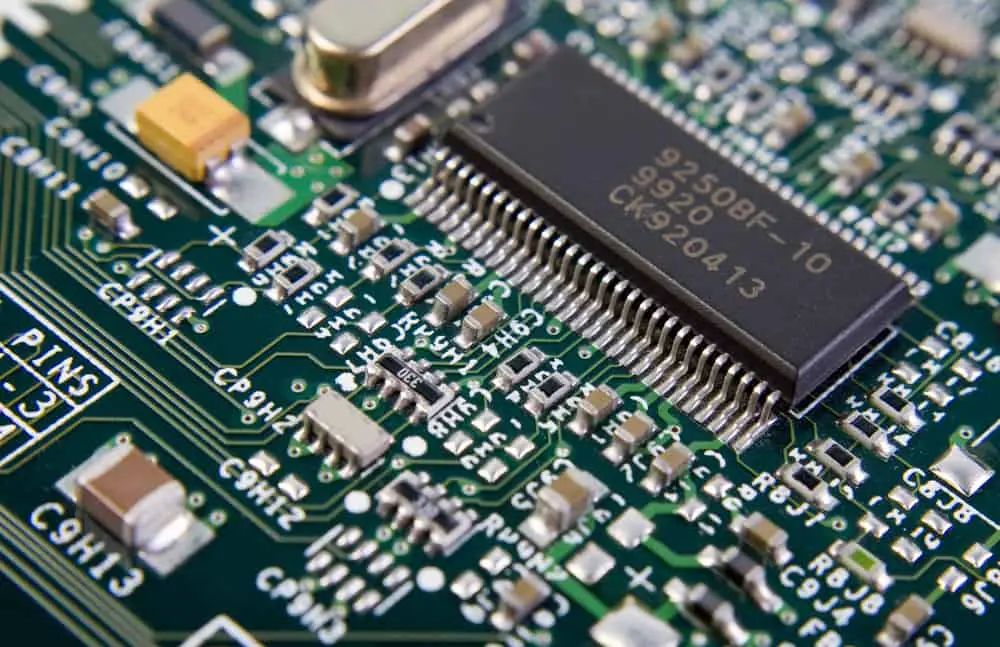
Simply moving electronic products from a cooler, low humidity area to a warm, high humidity area can create condensation within the device. Condair further notes that “Excessive moisture poses a high risk of damage to circuit boards and insulators, which can lead to defects and short circuits to occur within the device.”
What Is the Optimal Humidity Level for Electronic Equipment?
Smart Fog, AV Tech, and Techwalla, companies that focus on computer environments in data centers and computer rooms, suggest a range of about 35% to 55% ambient relative humidity as being safe for computer equipment, which should also apply to other electronics.
Condair suggests that you ensure a “consistent humidity level of 50% to 55% relative humidity in electronics manufacturing and storage facilities” to lower incidents of damage caused by “ineffective soldering and desoldering occurrences.” Keeping moisture in the indoor air at this consistent level “reduces the risk of damaged or defective products due to desoldering occurrences.”
Will Correcting Low Humidity to Protect Electronics Also Help Human Health?
Excessively dry indoor air, which usually results from running central heat in the winter and air conditioning in the summer, causes our skin and mucous membranes to suffer from lack of moisture, creating respiratory problems and triggering allergies.
Pulmonary specialist and spokesperson for the Cleveland Clinic, Kathrin Nicolacakis, MD, points out that even people without pre-existing respiratory problems can suffer if the air is too dry.
Especially relevant in modern times of novel viruses, a study by the National Academy of Sciences shows how excessively dry air increases viruses’ susceptibility.
Jessie Cheung, MD, a board-certified dermatologist, agrees that using a humidifier can make breathing more comfortable. He adds that it can also make your skin feel and look better by keeping it from drying out. Cheung and others emphasize that humidifiers can be needed in the summer and the winter because air conditioning can over-dry the air, although not usually as heating can.
What Are the Types of Portable Manufactured Humidifiers?
There are five basic types of humidifiers. Four of these are rather small and portable.
Portable Humidifiers
- Evaporators produce a very fine, almost invisible mist emitted from a wick with a fan blowing over it. The wick must be cleaned often to keep mold and bacteria from growing, and the fans can be noisy, though likely not noisier than a small portable house fan.
- Impellers create a cool mist using a rotating disk to pump the mist into the air through a comb-like diffuser.
- Ultrasonics produce cool mist via high-frequency sound vibrations. It requires regular cleaning to prevent mold and bacteria growth.
- Steam vaporizers create steam by electrically boiling water, then release the steam when it cools to a warm mist. They must be used with caution and are generally not recommended for use near children.
Central Humidifiers
- Central humidifiers are built in the home’s HVAC system and are designed to humidify the entire interior of the structure.
How Can You Use a Humidifier Without Adding Too Much Humidity?
Whether or not you use a portable humidifier, if you want to protect health and electronic devices, you should keep in your home an inexpensive device called a hygrometer that will inform you of the changing humidity levels.
Many of these monitors are combined in products that measure indoor temperature, such as this Tooveuve Indoor Hygrometer/Thermometer, Temperature Humidity Monitor, which has the highest review rating on Amazon and works without batteries.
Another way to make sure you don’t over-humidify areas would be to buy a portable device with a built-in humidistat. Humidistats are built into either humidifiers or dehumidifiers to control how much moisture is added to or removed from an area and are not usually available for purchasing separately.
Is a Central Humidifier the Best Way to Protect Electronic Equipment?
Hydes AC explains that, unlike portable humidifiers, which usually alleviate dry air in only one room, whole-house humidifiers are installed directly into the HVAC system’s ductwork so that air is humidified as it cycles in your home.
While whole-house humidifiers require only annual maintenance, portable ones often require weekly or monthly cleanings and can grow mold or bacteria if not properly attended to.
Fixr says that most central humidifiers come with a built-in humidistat. You should make sure the one you have installed has this monitoring device.
Are There Other Ways to Add Moisture to Your Air to Protect Electronic Equipment?
To avoid over-humidifying your air space, which is also harmful to electronic devices, you may want to try other ways of adding humidity to your home before using a manufactured humidifier.
Below are some suggestions you can try and then check your levels to see if doing these or any one of them is enough to reach the optimal humidity range of around 35%-55%:
- Boil water in a pot or kettle. Do so only while remaining nearby to make sure the water doesn’t boil out completely. Try using a fan to circulate the moistened air.
- Dry small pieces of clothing, like socks, near radiators or heat vents.
- When you shower, leave the bathroom door open.
- Put water-filled containers on window seals.
- Put potted plants on top of a saucer filled with wet pea or aquarium gravel.
- Consider using a kit like the DINY AquaPlumb Indoor Vent Kit to vent your clothes dryer indoors. However, do NOT use scented laundry products if you do this, and make sure the kit includes good filtering.
- Use a spray bottle filled with filtered water to spritz the air lightly, about every hour. Be careful not to get furniture, electronics, or other surfaces wet.
- Leave the dishwasher door open after the cycle completes, but only if you use fragrance-free detergent to prevent polluting the indoor air.
Final Thoughts
Now we know that air that is too dry is bad for us and bad for electronics, but the opposite is also true because high humidity can promote the growth of mold, bacteria, and dust mites and create condensation.
The key is balance and knowing the best way to remedy both situations. If you’re trying to fix one extreme condition, you have to make sure you don’t overdo either the humidifying or dehumidifying process.
It’s also essential that you don’t remedy dry air by allowing moist air to contact electrical devices directly and that you monitor and adjust the relevant humidity by using a hygrometer. If you can afford it, a central humidifier may be the best option for protecting electrical equipment.
Sources
- Condair: Humidifiers for Electronics
- Smart Fog: Humidity In Computer Rooms: What You Should Know
- AV Tech: Recommended Data Center: Temperature and Humidity
- Techwalla: What Are the Effects of Heat and Humidity on Personal Computers?
- Weather.gov: Humidity
- National Academy Of Sciences: Low Ambient Humidity Impairs Barrier Function and Innate Resistance against Influenza Infection
- Cleveland Clinic: Humidifiers: Air moisture eases skin, breathing symptoms
- Cosmetic Dermatology Chicago: Jessie Cheung, M.D.
- Cleveland Clinic: Kathrin Nicolacakis, MD
- Mayo Clinic: Humidifiers: Air Moisture Eases Skin, Breathing Symptoms
- Hydes AC: How Does a Whole-House Humidifier Word to Control Humidity
- Compact Appliance: The Difference Between a Hygrometer and a Humidistat
- Fixr: How Much Does It Cost to Install a Central Humidifier?

